Ajith Nair- February 15, 2023 / Updated- February 17, 2023
A smart plug is quite easily the quickest route to a smart home. Every device you plug in goes from “dumb” to smart–and can be automated or controlled remotely.
People generally use it to turn appliances on or off without having to walk up there–but that barely scratches the surface of everything you can do.
Assuming you know the basics of it, here are 6 creative ways to put smart plugs to use.
Making for good-er mornings
Kudos if you’re a morning person, but not every morning is particularly pleasant. Sometimes, you’d just want to take things slower. And one thing you could try here is making sure everything is set and ready to go.
If you’re a coffee person, you can fill a coffee maker with grounds and water the night before–and program it to automatically brew coffee around the time you wake up.
You can program water heaters to turn on and off around set time so that the water stays ready for your bath.
Or if you use your iron box every morning, it can be scheduled and readied before you get to it. Anyway, you get the picture.
If you’ve got a particular schedule or devices you use when you wake up, try automating them to take some load off.
Going smart with other devices
This is where a smart plug really goes smart. Linking your smart plug with other smart devices opens up a whole new set of possibilities.
By pairing a compatible smart plug with a motion/presence sensor, you can program the lights to turn on automatically when you’re around–and turn off when you’re away.
You can link it with a temperature sensor to program your heating/cooling system to run as needed. Picture a fan that turns on automatically when it’s warm–and off when it’s cooler.
Try and experiment is what we’d say. Depending on the devices you got back home, there can be some really interesting things you can do.
Slaying the vampire drain
If you don’t know what vampire drains are, it’s the power drain in devices even when they’re idle or switched off. Appliances usually enter a standby mode when switched off, waiting for your next command. And this may account for about 20% of your total power usage. (You can read more on idle power drain in smart devices here).
What you can do here–is get an extension and plug all these devices into a smart plug. Because when you switch off a device using a smart plug, it cuts off all power to the device–thus eliminating vampire drain.
Now a little vampire may still stay back. Since your smart plug will have idle drains as well. But this is about 90% lesser than that of a typical power device. So it’s okay.
Reaching the unreachable switch
We all have that outlet behind some heavy furniture, TV, or on a shelf-top that’s a nightmare to reach (Good if you don’t). If you’ve got a particularly hard-to-reach outlet, take the one last trouble of plugging in a smart plug there. Now you can remotely control whatever that switch is for–without having to twist your arm in weird angles. +1 for convenience.
An illusion for safety
Here’s another idea. If you’re out or away from your home and concerned about burglars in the vicinity–you can remotely flash your lights on to create an illusion of presence. Especially during night time, you can turn on an outdoor lamp or the lights in your living room.
You may also go for the TV or any other device depending on how creative you feel. (Just make sure you turn them off too though).
Automating the festivities
Flowering the house with lights is as fun as can be. May it be Christmas, Diwali, or other occasions, it helps make the special days even brighter.
But one thing you can do to make this even better–is use a smart plug and program your decorations to automatically turn on in the evenings and off at sunrise. A house that blooms up with lights as soon as it’s dark–may be more beautiful than you think.
Also, no more forgetting to turn your lights on or off!
If you own a smart plug, go ahead and put it to test. Let us know if you found some other cool uses out of it. And if you’re trying to get one, here’s where you can find one- Explore!

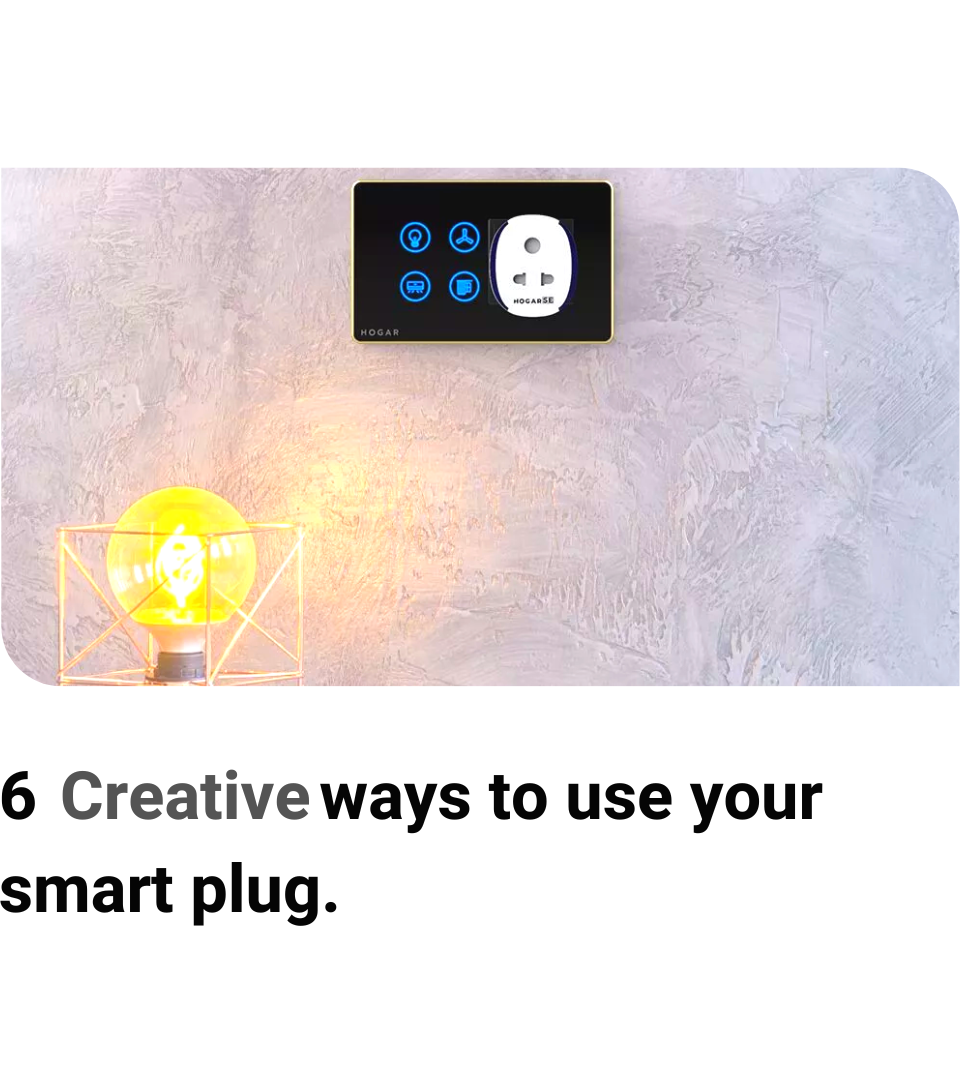
Leave a Reply
Want to join the discussion?Feel free to contribute!